How to buy
Privacy | Do not sell or share my personal information | Cookie preferences | Report noncompliance | Terms of use | © 2023 Autodesk Inc. All rights reserved
Fusion 360 with Netfabb® software is available as Premium, Ultimate, and Netfabb Local Simulation. Optimize additive manufacturing processes and simulate metal additive build workflows.
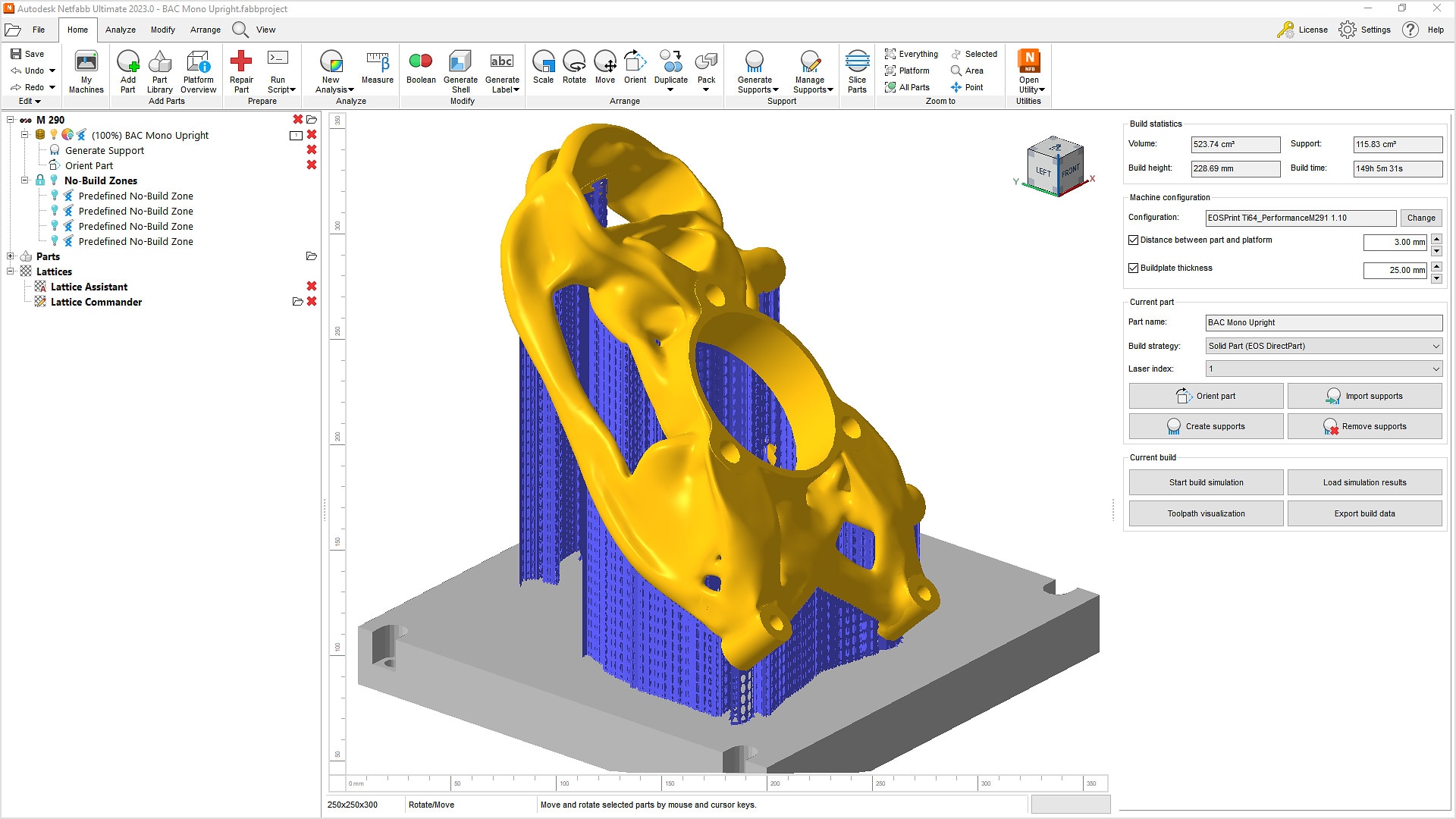
Arrange many parts in the build space with as little space as possible, while avoiding collisions and interlocking
Define build strategies and toolpath parameters for maximum surface quality, part density, and speed
ULTIMATE ONLY
Fill solid volumes with standard or custom lattices to create unique material properties
ULTIMATE ONLY
Test how your optimized designs will perform using built-in Autodesk Inventor Nastran simulation
NETFABB LOCAL SIMULATION ONLY
With metal powder bed fusion (MPBF) and direct energy deposition (DED), use multiscale modeling to simulate the thermal and mechanical response of parts and help reduce build failures
ULTIMATE ONLY
Automatically verify and optimize lattice and skin elements to meet load requirements and reduce weight
Import, analyze, and repair models
Import models from a variety of CAD formats and use repair tools to quickly correct errors. (video: 3 min.)
Modify models for production
Make your models production ready by adjusting wall thicknesses, smoothing rough areas, and more. (video: 2:26 min.)
Configurable build supports
Identify areas that require support and use semi-automated tools to generate support structures. (video: 1:47 min.)
Automatic packing
Use 2D and 3D packing algorithms to optimally place parts within the build volume.
Report generation
Create custom reports that include critical information for manufacturing and quoting.
Additive toolpaths
ULTIMATE ONLY
Develop build strategies and define toolpath parameters for maximum surface quality, part density, and speed.
Automation
ULTIMATE ONLY
Automate common preparation tasks including import, analysis, repair, packing, slicing, and tool pathing.
Internal lattice structures
Create lightweight parts with performance characteristics specific to your application.
Topology optimization
ULTIMATE ONLY
Generate forms that are optimized for stiffness and weight, based on the loads and constraints of the part.
Integrated performance analysis
ULTIMATE ONLY
Test how your optimized designs will perform using built-in Inventor Nastran simulation.
Lattice optimization
ULTIMATE ONLY
Automatically verify and optimize lattice and skin elements to meet load requirements and reduce weight.
Selective space structure (3S)
ULTIMATE ONLY
Fill solid volumes with standard or custom structures to create unique material properties for your part.
Machine workspaces
Select from the most popular additive manufacturing machines to configure the Netfabb workspace to your process.
Solutions for machine manufacturers
Netfabb works with a range of OEMs to create integrated printing experiences configured for specific machines.
Predict the thermomechanical response of additive parts during the MPBF and DED manufacturing processes.
MPBF
Use multiscale modeling to predict the thermal and mechanical response of parts and help reduce build failures.
DED
Simulate full builds for both powder-fed and wire-fed DED processes with Netfabb Local Simulation.
Fast, predictive simulation
Adaptive meshing and the physics-based, multiscale approach help keep processing time low and accuracy high. (video: 1:06 min.)
Small-scale simulation
Generate PRM files based on chosen material and process parameters for increased accuracy.
Part-scale simulation
Simulate the additive manufacturing process for powder bed fusion to identify potential causes of build failures.
Simulate the entire build plate
Capture interactions between parts and the distortion of the build plate.
Simulate stress relief
Design appropriate heat treatment cycles by inputting the temperature versus time curve of the desired process.
Detect recoater interference
Identify possible build failures with powder bed processes that may cause equipment damage.
Avoid support failure
Predict support failure to aid in the design and placement of support structures.
Predict part distortion
Predict how metal additive manufacturing parts will deform to help reduce build failures.
Account for part/powder interaction
Model the conduction of energy into the loose powder to increase your model’s accuracy.
Calculate residual stresses
Accurately calculate residual stresses and strains built up during the additive manufacturing process to identify likely regions of failure.
Simulate response after wire-cutting
Simulate the mechanical response of a deposited part after removal from the build plate to calculate the final distortion.
Predict hot spots and lack of fusion
Apply multiscale modeling to predict regions of a build that get too hot or not hot enough during processing.
Compensate for distortion
Automatically compensate geometries based on simulation results to achieve the desired shape when printed.
STUDY
Experimental data shows improved accuracy with the explicit modeling of loose powder and the interaction between parts.
STUDY
Netfabb simulates the delamination of the part from the region where the support structure on a component experienced failure.
STUDY
Netfabb Simulation accurately calculates temperature and distortion during the powder bed fusion process to within 5% error of the measurement.